mkdir ~/boot cd ~/boot
Grab a copy of win98seboot.img
Create a blank 2.88MB floppy image and format as FAT12
dd if=/dev/zero of=floppy.img bs=1024 count=2880 mkdosfs -vvv floppy.img
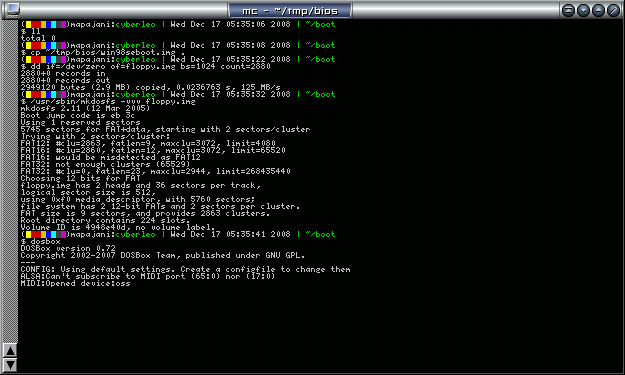
Launch dosbox
dosbox
Within dosbox, mount the directory containing the images, and issue a boot command.
mount c ~/boot c: boot win98s~1.img floppy.img
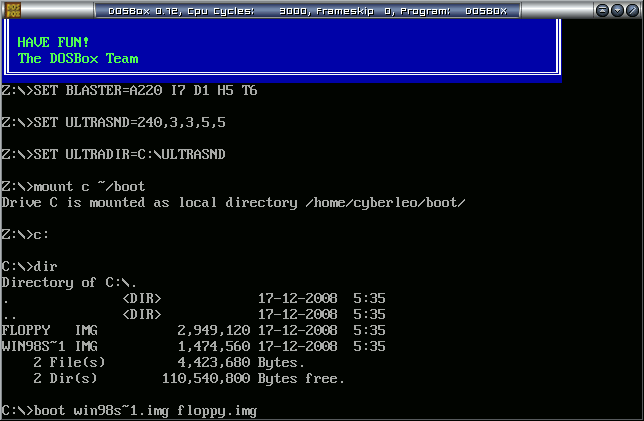
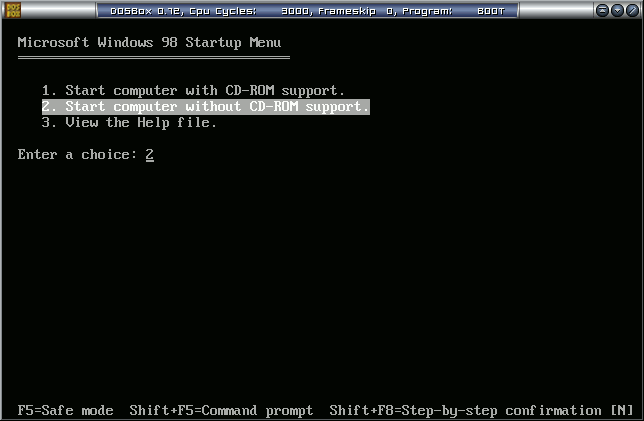
After win98seboot boots, you will be dropped to a prompt. Copy the system over to the B: disk
sys b:
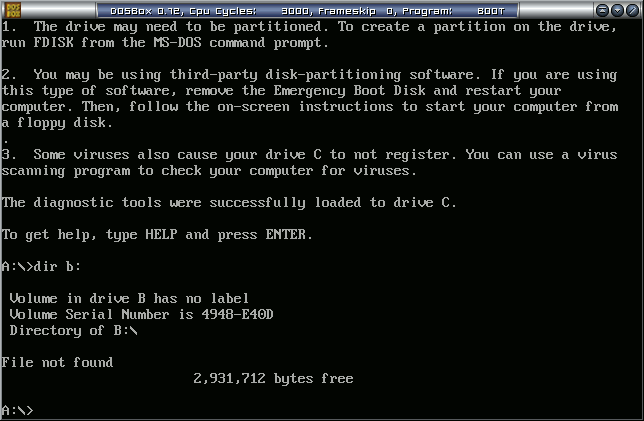
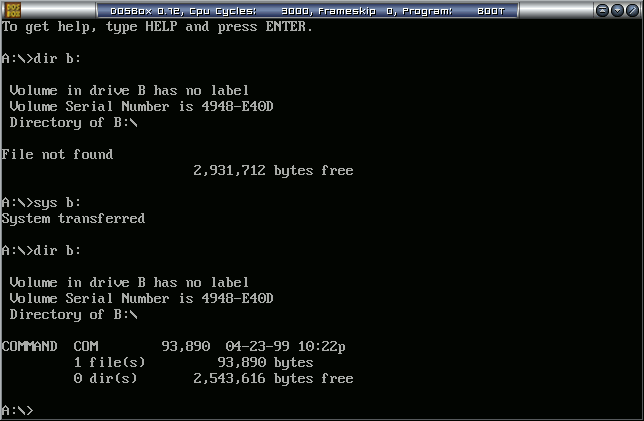
All done!
Another possibility is to use FreeDOS and sys-freedos to make a bootable floppy.
Make sure you have mtools, mkdosfs, command.com and kernel.sys from freedos, and sys-freedos.
 FreeDOS distribution - You will need command.com and kernel.sys from fdbasecd.iso:/freedos/setup/odin/
FreeDOS distribution - You will need command.com and kernel.sys from fdbasecd.iso:/freedos/setup/odin/
 sys-freedos - You will need sys-freedos.pl from the tarball
sys-freedos - You will need sys-freedos.pl from the tarball
# Make a file truncate -s $(( 2880 * 1024 )) floppy.img # Add FAT12 filesystem mkdosfs -vvF12 -n DOSBOOTFLOPPY floppy.img # Copy freedos mcopy -i floppy.img kernel.sys command.com :: # Install boot pointers sys-freedos.pl --disk=floppy.img
All done!
